Kodeclik Blog
Top 10 Coding Games for Kids (2025)
Learning to code is a foundational skill for the next generation, fostering creativity, critical thinking, and future-ready problem-solving. Coding games make this journey fun and accessible, transforming complex programming concepts into playful, interactive adventures.
At Kodeclik, we specialize in making coding accessible and enjoyable for kids and teens. Our online classes and guided projects are designed to complement many of the tools and languages featured in these games, helping kids build real-world coding skills while having a blast.
Here’s a curated list of the top coding games for kids in 2025, along with tips on how to choose the best fit for your child.
1. Scratch
Developed by MIT, Scratch is a visual programming platform that lets kids create their own games, animations, and interactive stories using drag-and-drop coding blocks. It’s intuitive for beginners and supports creativity and storytelling while teaching sequencing, loops, and conditionals.
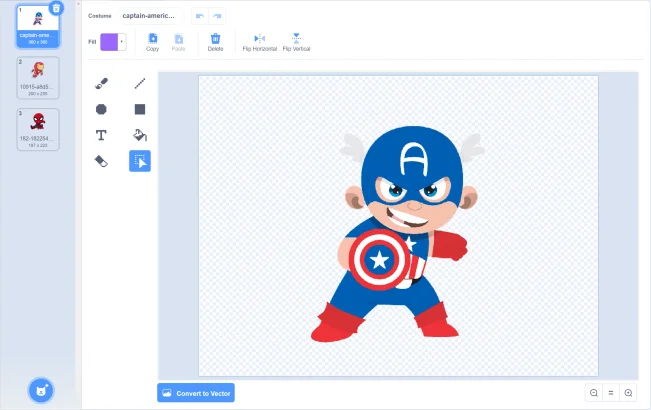
2. Tynker
Tynker offers a wide range of coding games and courses, from basic block coding to advanced Python and JavaScript. Its interactive, project-based approach grows with your child’s skills and interests, and in 2025, it features AI-driven learning paths for a personalized experience.

3. CodeCombat
CodeCombat immerses kids in a fantasy world where they write real Python or JavaScript code to navigate levels and solve challenges. Its game-based format is especially engaging for older kids and those who enjoy puzzles.
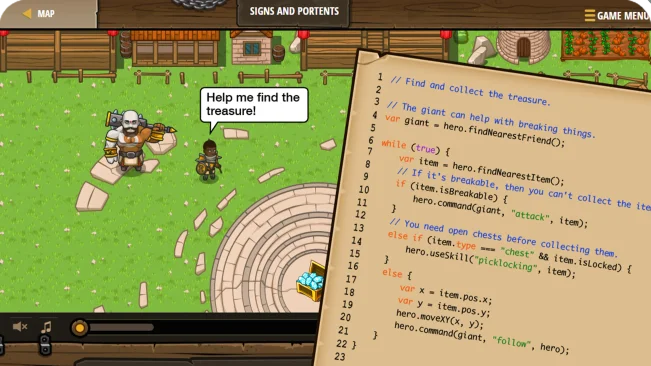
4. Lightbot
Lightbot teaches programming logic through puzzles, requiring kids to guide a robot using sequences, loops, and conditionals. It’s a great introduction to computational thinking for younger learners
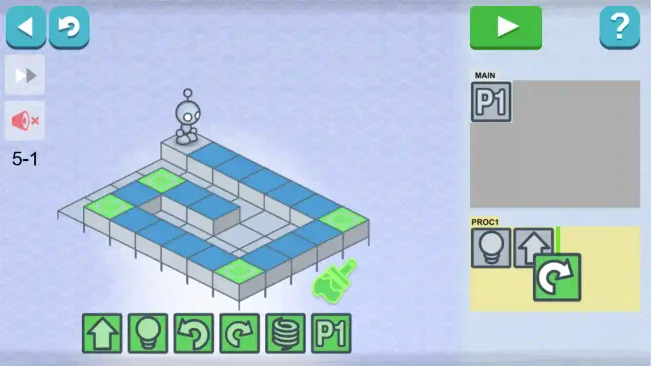
5. Minecraft Education Edition
Minecraft Education Edition transforms the popular sandbox game into a coding classroom. Kids can automate builds, create mods, and develop simulations using block coding and Python, all within a familiar and collaborative environment.
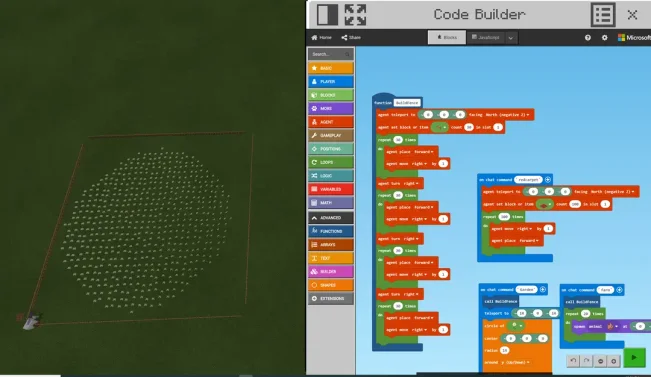
6. Roblox Studio
Roblox Studio gives kids the tools to build and publish their own games using Lua scripting. It’s ideal for those interested in game development, 3D design, and even entrepreneurship, as kids can share and monetize their creations.
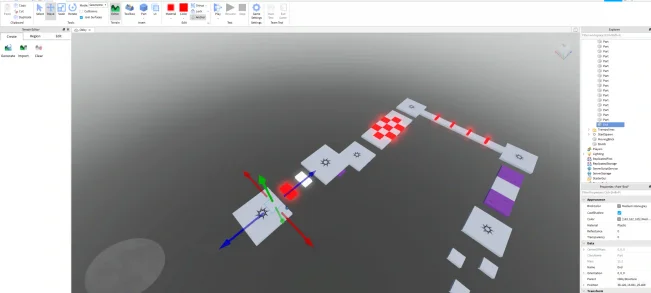
7. Kodable

Kodable introduces coding through colorful mazes and puzzles, making it perfect for young children. Kids control fuzzy characters while learning sequencing, loops, and conditionals in an age-appropriate way.
8. Blockly Games
Developed by Google, Blockly Games is a free set of educational games that introduce core programming concepts using visual blocks. It’s excellent for building a foundation before transitioning to text-based coding.
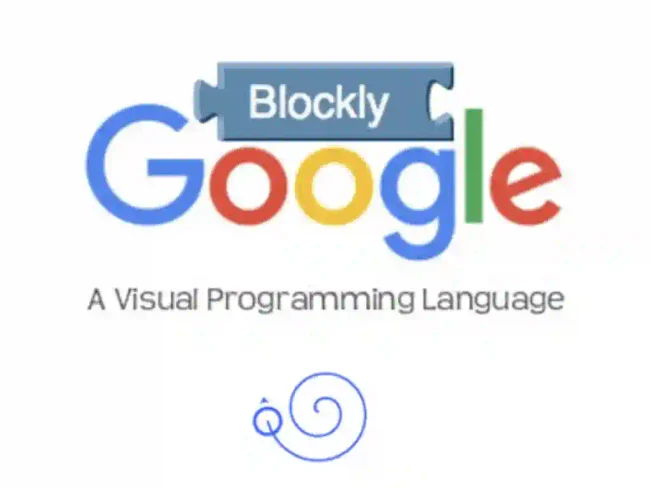
9. Bitsbox
Bitsbox sends kids monthly app-building projects, encouraging them to write JavaScript code to create and customize fun apps. It’s a hands-on way to learn real coding while making tangible projects.

10. Osmo Coding
Osmo Coding combines physical coding blocks with interactive digital play. Kids arrange tangible pieces to guide an on-screen character, blending tactile learning with programming logic.

How to Choose the Best Coding Game for Your Child
- Some games, like Kodable and Lightbot, are best for younger kids, while platforms like CodeCombat and Roblox Studio suit older or more advanced learners.
- If your child loves Minecraft or Roblox, leveraging those platforms can boost engagement.
- Visual learners may prefer block-based games (Scratch, Blockly), while those ready for more challenge can try text-based platforms (Bitsbox, CodeCombat).
- Look for games or platforms that offer tutorials, guided lessons, or community support for a smoother learning curve
Why Combine Coding Games with Guided Learning?
While coding games spark interest and build foundational skills, combining them with expert-led courses or project-based classes accelerates progress. Structured guidance helps kids apply concepts, overcome challenges, and build confidence in real-world coding scenarios.
Kodeclik offers several coding classes from beginner to advanced levels. The classes are fun, enjoyable and kid recommended and are backed by a rich and structured curriculum. For more details, see Kodeclik's Online Coding Classes.