Kodeclik summer camps and live online courses feature an exciting coding curriculum for TinkerCAD. They cover the basics of constructive solid geometry to make your 3D models and also teach you how to create more complex objects using code blocks.
3D Modeling with TinkerCAD
TinkerCAD is a free software from Autodesk that provides a complete set of tools to design and create 3D models. The platform is web based, easy to use and comes with code blocks that can be used to build programs that will automatically produce 3D models.
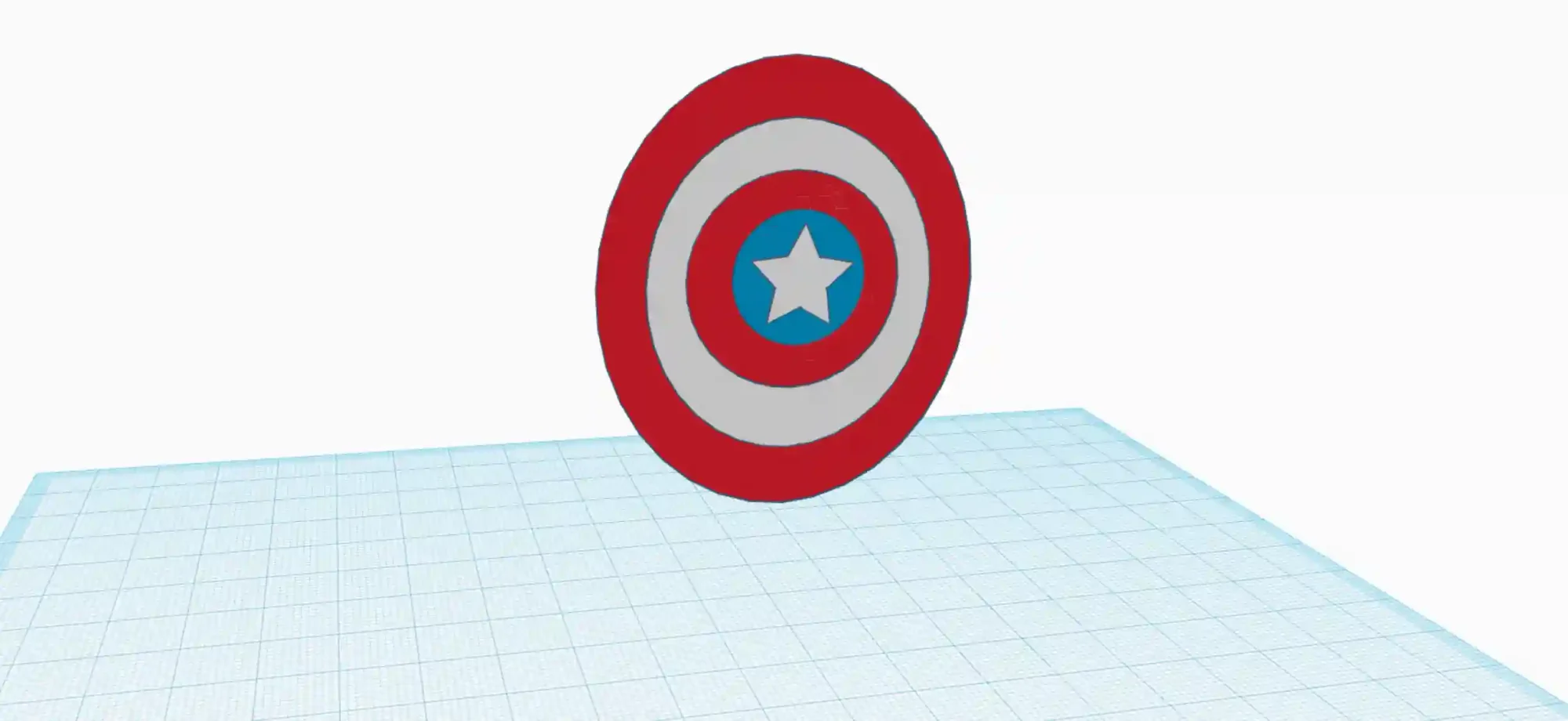
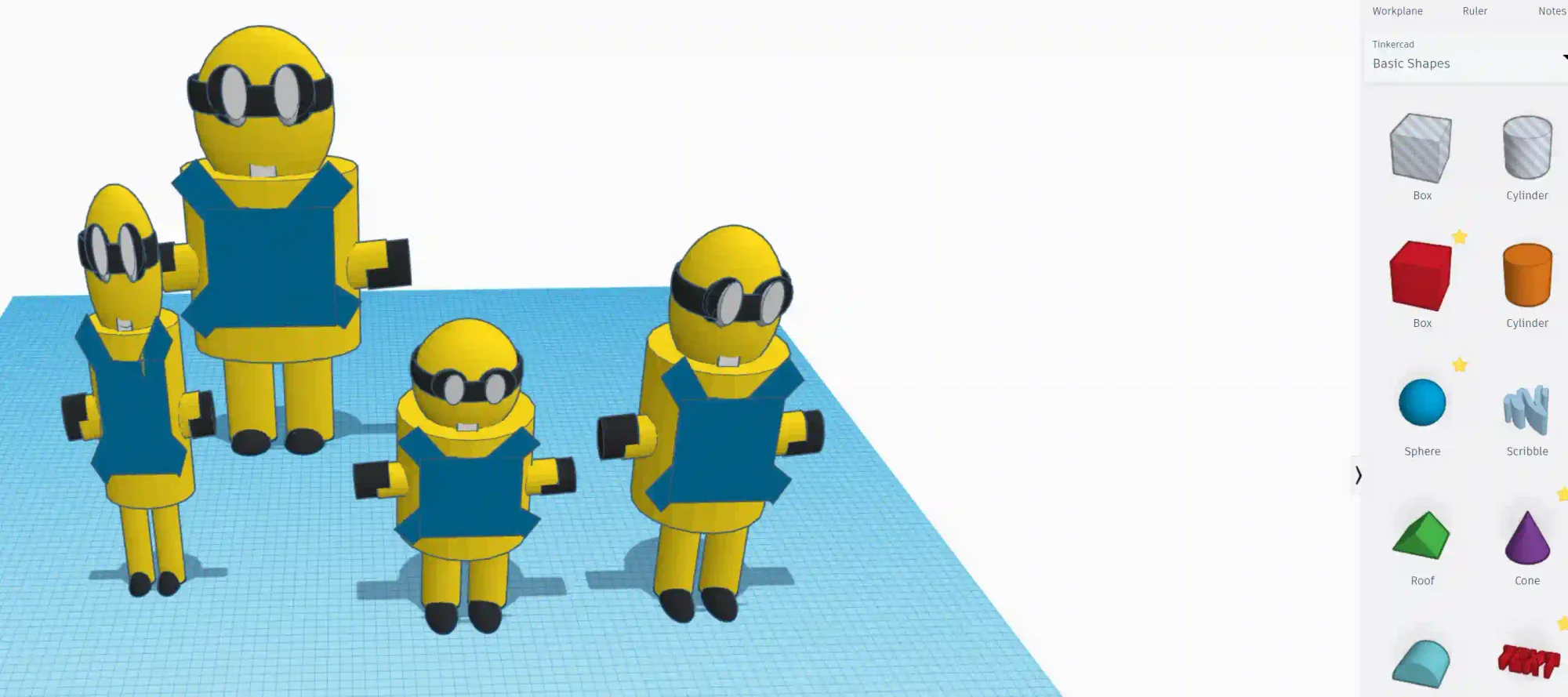
What is TinkerCAD used for?
TinkerCAD is used by a variety of professionals and hobbyists to build 3D models that can be printed using a 3D printer. It is a great platform for kids to build toys, structures, vehicles, animals and other objects. Kids learn creativity and modeling in an exciting and fun way.
TinkerCAD Tutorial
Kodeclik offers a great tutorial to get started with TinkerCAD at https://www.kodeclik.com/tinkercad-tutorial-television/. The tutorial walks you through the steps to build a 3d model of a television with a stand and a display of the Netflix logo.
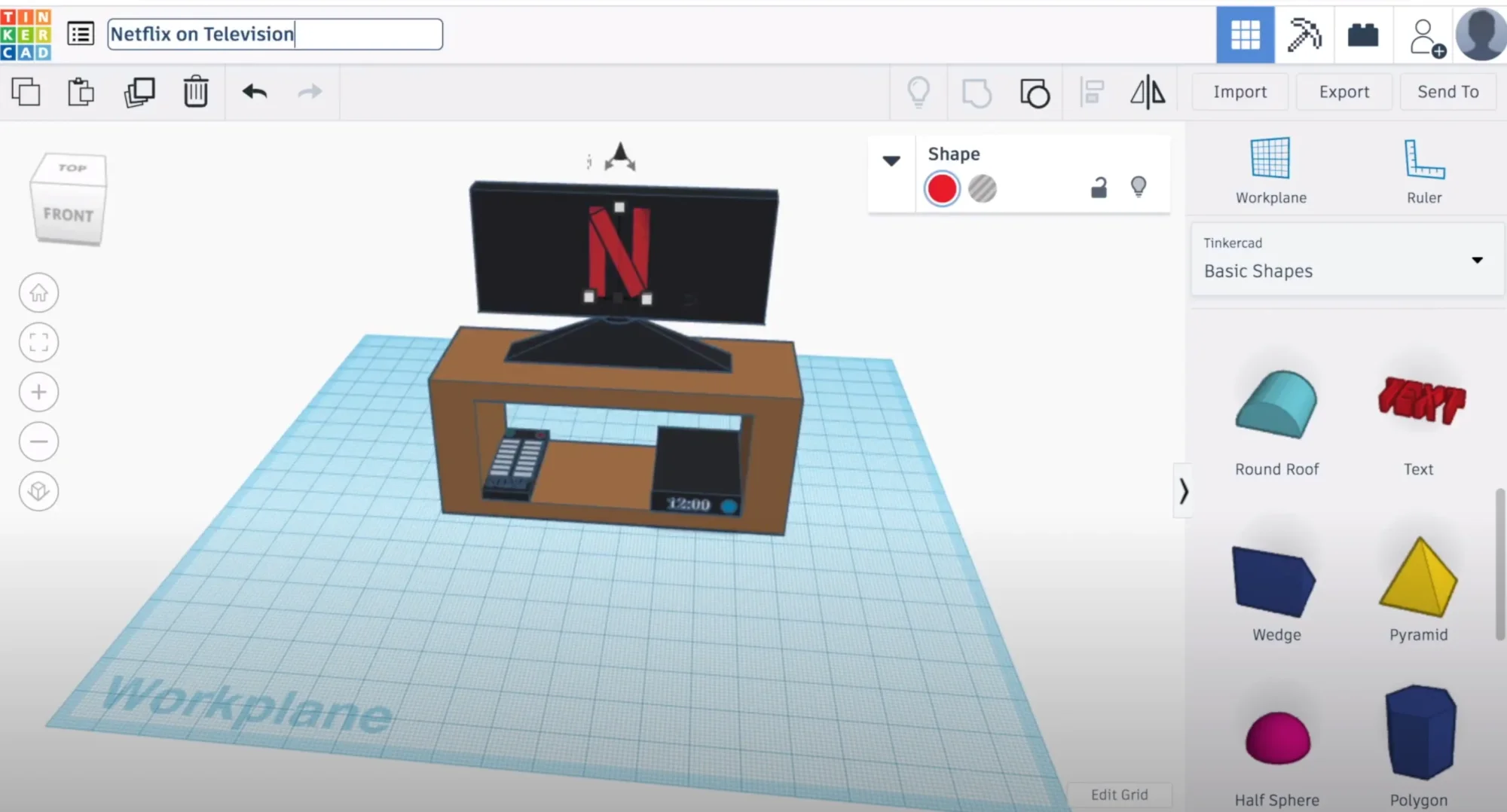
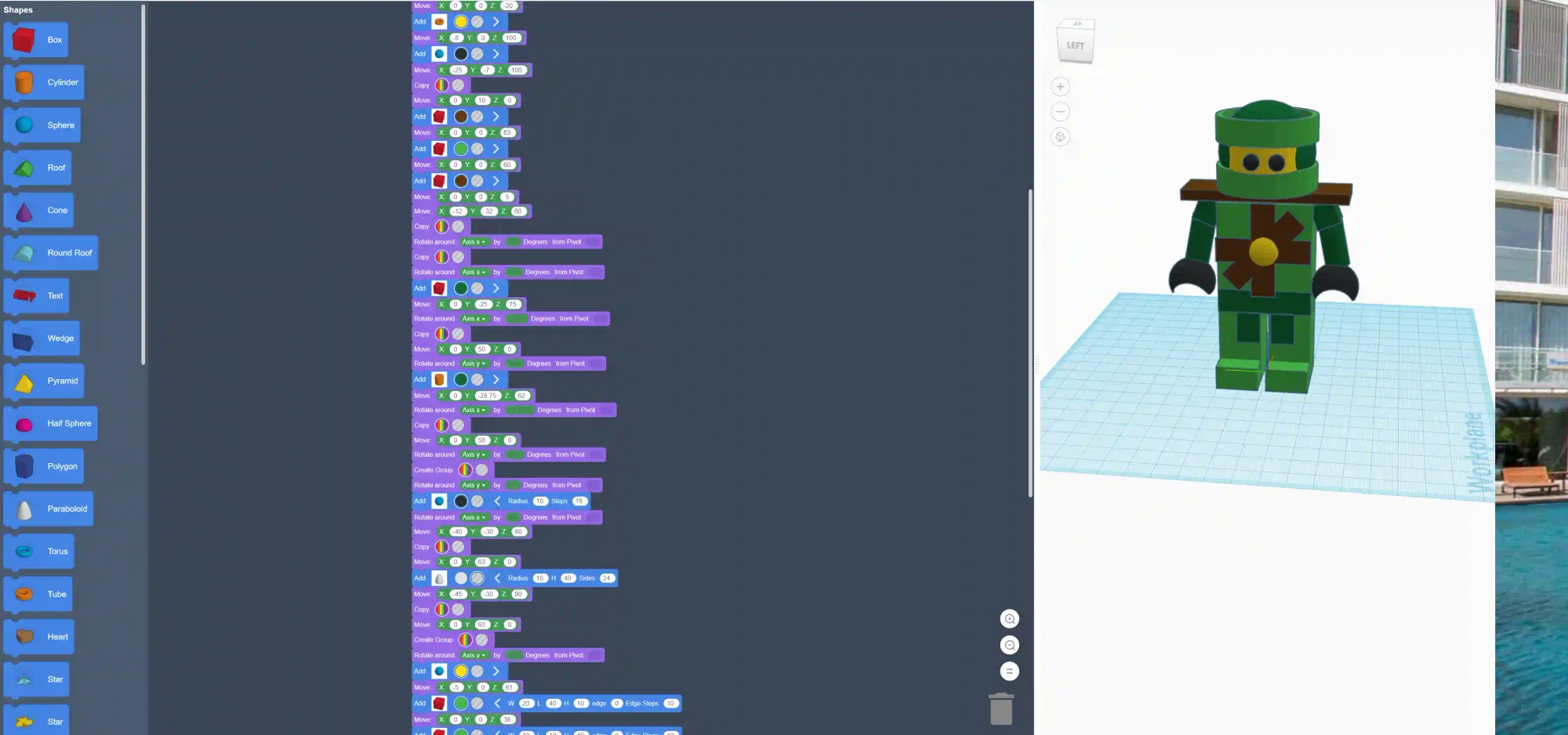
How do I get started with TinkerCAD?
To get started with TinkerCAD, you will need to create a free account at https://www.tinkercad.com/. Once you have your free account, you are ready to create your very first 3D model with TinkerCAD.
Take a look at the following Kodeclik Blog posts.