Kodeclik Blog
Commenting out in Javascript
In your Javascript journey, it will often be useful to comment out portions of your program, either because they were used for debugging purposes and thus no longer needed, or because they interfere with the flow of your overall program.
Let us first look at how you comment out a single line in Javascript:
To comment a single line in JavaScript, you can use a single-line comment that starts with two forward slashes (//) and ends at the end of the line. Any text between the two slashes and the end of the line will be ignored by JavaScript and will not be executed.
For example, consider the program:
// This is a single-line comment
var x = 5; // This is another single-line commentIn this example, the first line is a comment that will not be executed, while the second line declares a variable x and assigns it the value of 5. Note that the second line also contains a comment. The text after the double slashes is ignored by Javascript.
It's important to note that comments are a useful tool for explaining code and making it more readable, but they should not be overused.
How to comment multiple lines in Javascript
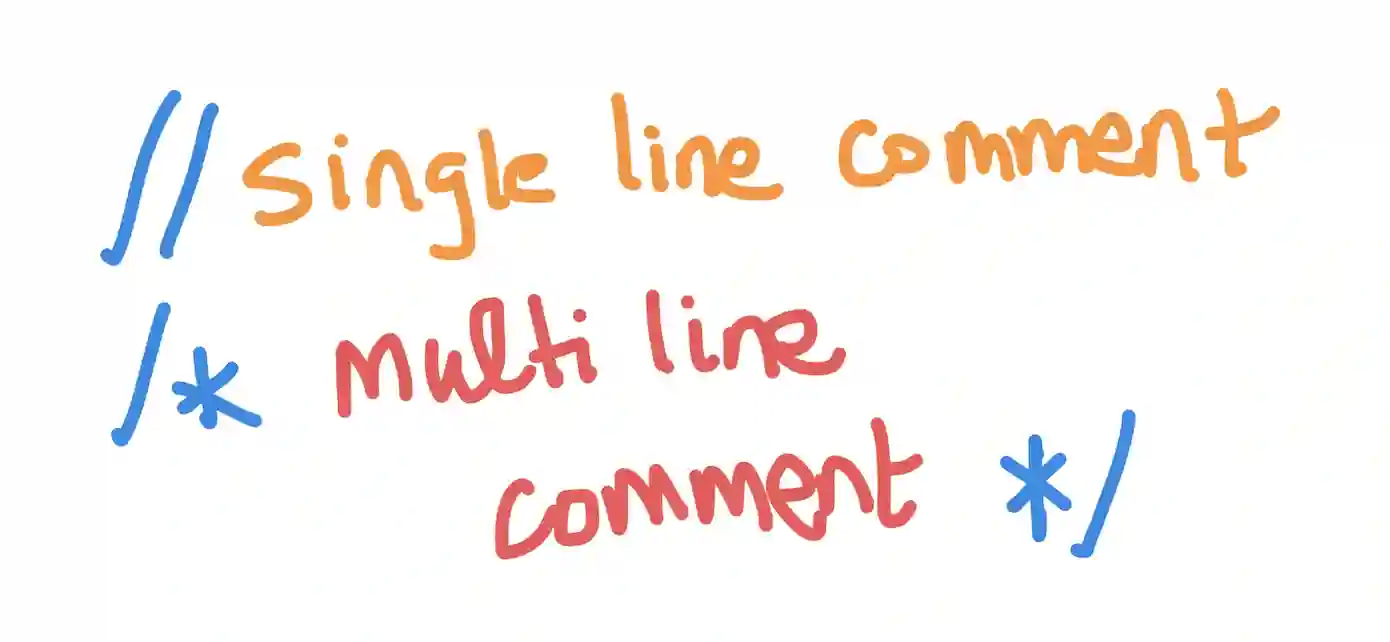
To comment multiple lines in JavaScript, you can use a multi-line comment that starts with /* and ends with */. Any text between the two symbols will be ignored by JavaScript and will not be executed.
Consider the following:
/*
This is a multi-line comment
that spans multiple lines
*/
var x = 5; /* This is also a comment */In this example, the first few lines are a comment that will not be executed, while the last line declares a variable x and assigns it the value of 5. The text between the /* and */ symbols is ignored by Javascript.
Multi-line comments are often used to comment out multiple lines of code at once, which can be useful for debugging or testing alternative code.
1. Start the comment with /*.
2. Add any text or code you want to comment out.
3. End the comment with */.
Here is another example of commenting out multiple lines of code:
/*
var x = 5;
var y = 10;
console.log(x + y);
*/In this example, the var x = 5;, var y = 10;, and console.log(x + y); lines are commented out and will not be executed. It is as if the program did not contain any lines of code at all.
You can of course mix single-line commenting and multi-line commenting in your Javascript program.
If you use editors like Visual Studio code, they provide several facilities to comment out multiple lines of code in JavaScript. Typically you select the line (or lines) of code you wish to comment out and there are many options to comment them (and even uncomment them after you decide that they no longer need to be commented).
If you liked this blogpost, learn about Javascript's ?? operator.
Want to learn Javascript with us? Sign up for 1:1 or small group classes.