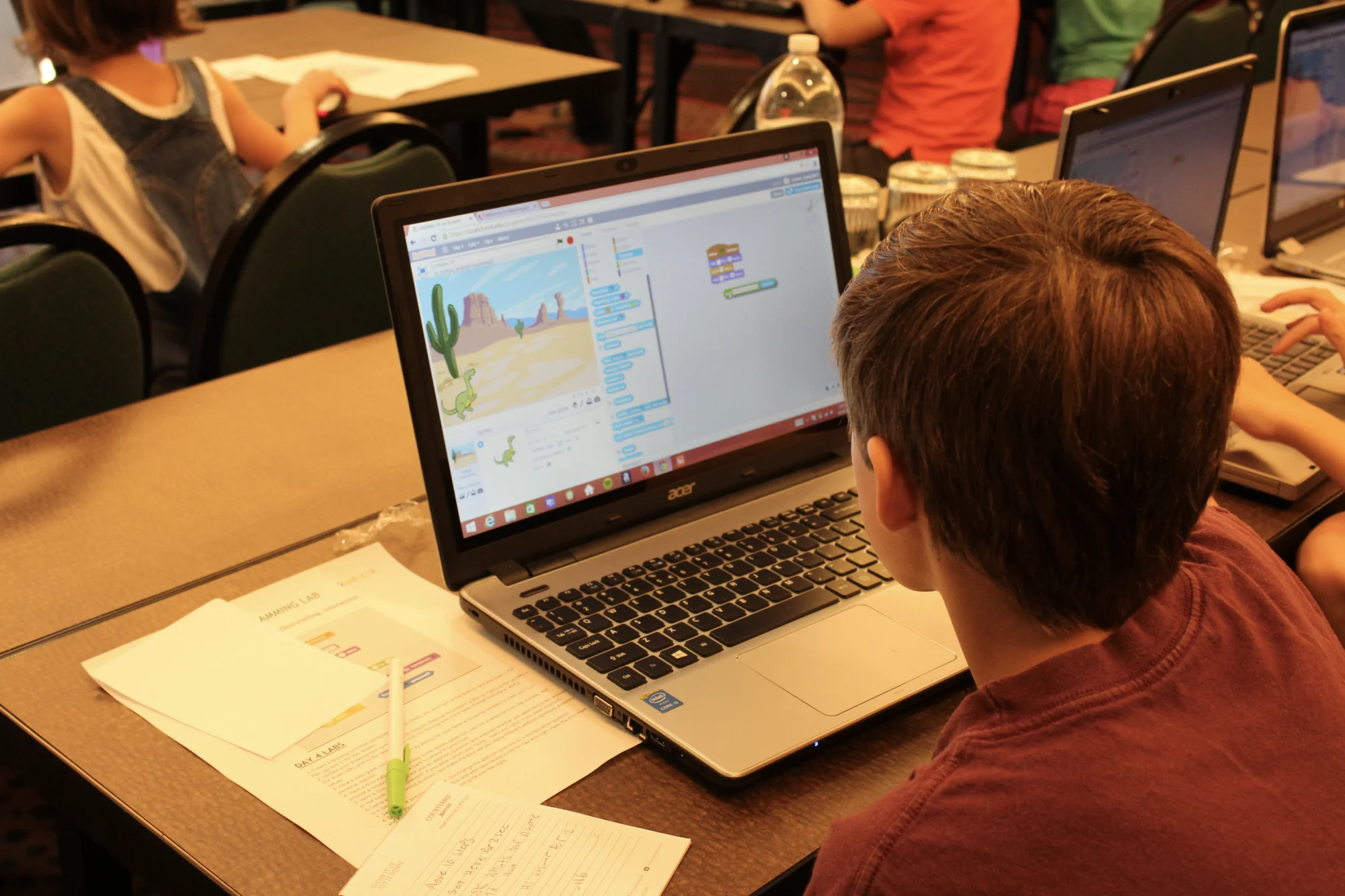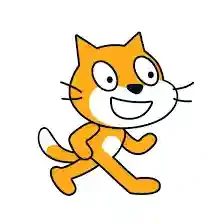What you need to know
Absolutely no prior programming or Scratch coding experience required! Students are expected to only know how to use a computer, e.g., to click, to type, to use a mouse, and to follow along our videos.
System Requirements
1. We will be using Scratch version 3.0 with a web browser.
2. If you are on a desktop computer, you can use any of the following browsers: Chrome (63+), Edge (15+), Firefox (57+), or Safari (11+). Internet Explorer is NOT supported.
3. If you are on a tablet, you can use the following browsers: Mobile Chrome (63+) or Mobile Safari (11+).
Kodeclik Scratch Coding Curriculum
Our Scratch curriculum is designed to take our students through the programming, animation and game design elements of Scratch.
We begin with the fundamentals of programming and logic where students will learn programming using Scratch blocks. Our advanced courses teach our students to design fun animations, create cool cartoons and build exciting games.
1. Learn Scratch coding: Scratch Coding 101 – Programming with Scratch 3.0.
2. Learn to draw with Scratch: Scratch Coding 102 – Drawing with Scratch 3.0.
3. Learn to create fun animations: Scratch Coding 103 – Animation with Scratch 3.0.
4. Learn advanced animation: Scratch Coding 104 – Advanced Animation with Scratch 3.0.