Kodeclik Blog
The four essential parts of a computer
Every computer, from the sleekest laptop to the most powerful server, is built on a foundation of four essential parts which can be viewed as “layers”. Understanding these core layers will help you to understand how computers work and which part contributes to which function. So without further ado, here are the parts!
Layer 1: Core Processing & Memory

Modern computers begin at the “thinking core,” where instructions are executed and short-term data is held. This layer determines the raw speed of your computer and whether (and how) it can juggle multiple instructions simultaneously.
Layer 2: Interconnect & Infrastructure
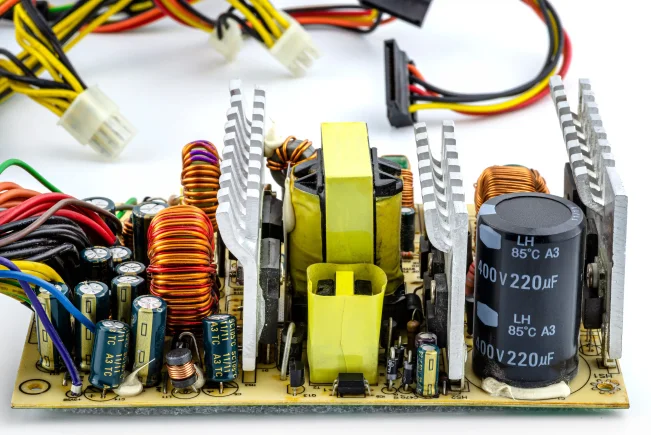
This layer contains the “piping” and “fuel tank”—moving bits around and preserving them after power-off.
Layer 3: Expansion & Connectivity

This layer provides hardware that personalizes and extends what the machine can do.
Layer 4: Peripherals (Input/Output)

Everything you physically touch—or see and hear—lives here, turning digital bits into human experience.
Putting it all together
Here is how everything works together: Power flows from the PSU through the motherboard to every part; the CPU and GPU process data held in RAM; results are saved to storage or displayed via peripherals; and expansion cards plus networking open new capabilities—all enclosed in a cooled, well-wired chassis.