Kodeclik Blog
How to convert a set to a tuple in Python
Sometimes you are given a Python set and you desire to convert it into a tuple. Note that sets are unordered and cannot contain duplicates. But sets are mutable, meaning once assigned a set variable can be changed. Tuples have the exact opposite properties. They can contain duplicates and the elements of a tuple are ordered (which means you can apply indexing and slicing operators on them). But tuples are immutable unlike sets.
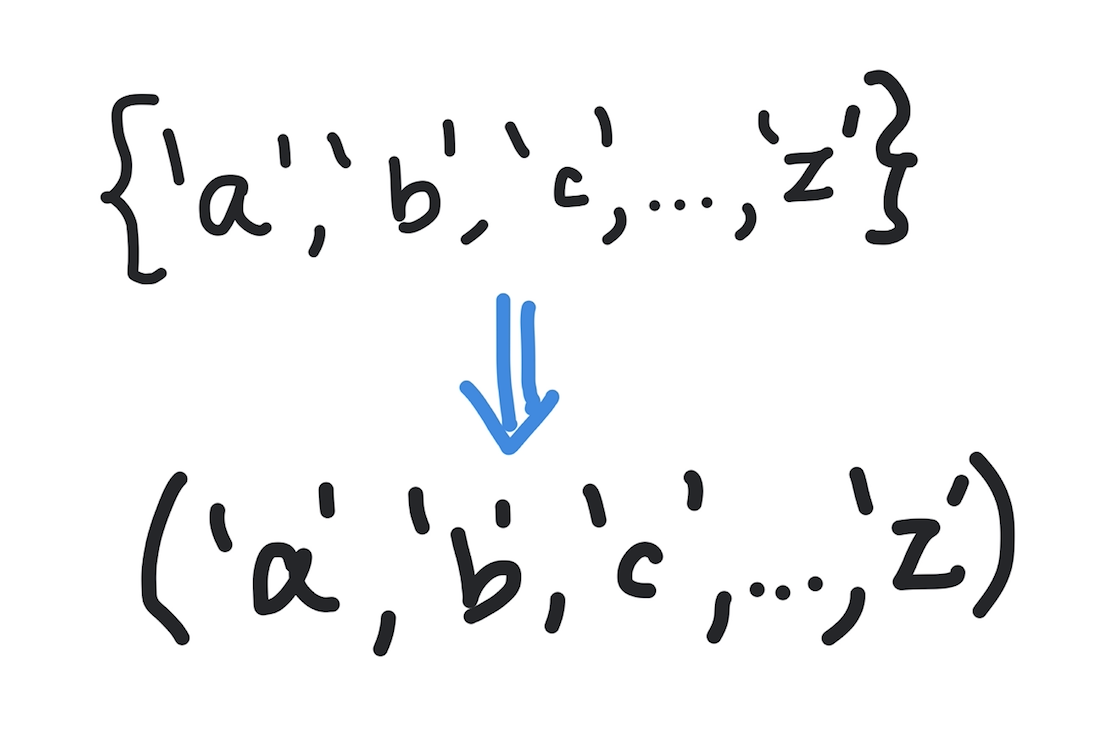
Let us create a simple set using curly brace notation.
myset = {'Humpty','Dumpty','had','fall','Humpty'}
print(myset)We have deliberately created a set with a duplicate element. When the second line prints the set, the output is:
{'Dumpty', 'had', 'fall', 'Humpty'}Note that the order has no significance in a set’s definition and thus the output printed is in a different order than when the set was defined.
Method 1: Use a for loop
The first, easy, way to convert a set into a tuple is to loop through the elements of the set and add each to a tuple.
Here is a program to do the same:
myset = {'Humpty','Dumpty','had','fall','Humpty'}
mytuple = ()
for i in myset:
mytuple += (i,)
print(mytuple)The output of this program is:
('Dumpty', 'had', 'fall', 'Humpty')Note that as the loop cycles through each element we construct a tuple with that element and add it to the running tuple (mytuple).
To convince that the conversion from set to tuple has happened correctly, you can use the following code:
print(type(myset))
print(type(mytuple))The output is:
<class 'set'>
<class 'tuple'>Why do we need the comma in the statement inside the for loop? Note what happens if we remove it thus:
myset = {'Humpty','Dumpty','had','fall','Humpty'}
mytuple = ()
for i in myset:
mytuple += (i)
print(mytuple)The output will be:
Traceback (most recent call last):
File "main.py", line 4, in <module>
mytuple += (i)
TypeError: can only concatenate tuple (not "str") to tuplePython complains that we are trying to concatenate a string (namely the first element of the set, i.e., “Humpty”) to the tuple “mytuple”. The use of the comma operator essentially makes the string a 1-element tuple allowing it to be added.
Method 2: Use the tuple() function
A second, easier, way to convert a set into a tuple is to use the tuple function. Consider:
myset = {'Humpty','Dumpty','had','fall','Humpty'}
mytuple = tuple(myset)
print(mytuple)The output is:
('Dumpty', 'had', 'fall', 'Humpty')Method 3: Do set unpacking
This is a variant of the first method where we do set unpacking but inside a tuple construct. We encapsulate this code inside a function and invoke the function as necessary.
def convert_set_to_tuple(s):
return (*s, )
myset = {'Humpty','Dumpty','had','fall','Humpty'}
mytuple = convert_set_to_tuple(myset)
print(mytuple)
print(type(myset))
print(type(mytuple))The output is, as before:
('Dumpty', 'had', 'fall', 'Humpty')
<class 'set'>
<class 'tuple'>We have learnt three different ways to convert a set into a tuple. Which one is your favorite?
Interested in more things Python? See our blogpost on Python's enumerate() capability. Also if you like Python+math content, see our blogpost on Magic Squares. Finally, master the Python print function!
Want to learn Python with us? Sign up for 1:1 or small group classes.