Kodeclik Blog
Python Turtle Graphics - A complete guide for beginners.
What is Python Turtle Graphics?
Python’s Turtle Graphics is a popular module that provides many useful functions for drawing graphics, animations, and games. The Turtle was popularized by Seymour Papert, an MIT researcher, who developed the programming language called LOGO in the late 1960s. He developed the Turtle robot, which was a hemispheric robot that moved on the floor over a piece of paper, dragging a pen, drawing pictures as it moves. Today’s turtle libraries (not just in Python but other languages as well) mimic this behavior: there is a “turtle” cursor and you move the cursor by forward and backward commands, and turn the cursor by specific degrees in clockwise or counter-clockwise directions.
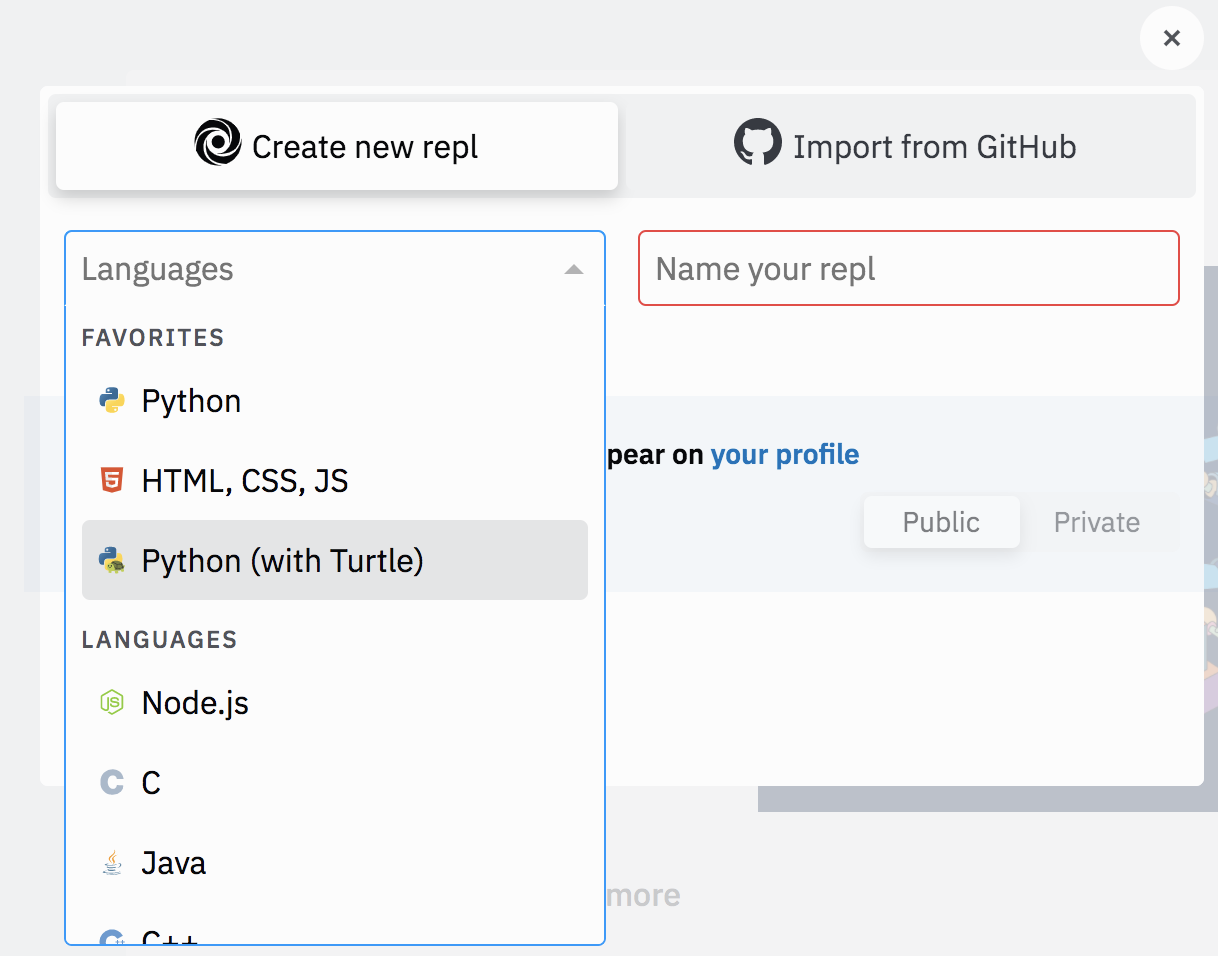
How do I write a Python Turtle program?
To begin writing a Python turtle program, first open up repl.it and create a new repl. Use Python (with Turtle) as the language of choice. Name your program to your liking. Then you can first import the Python turtle library and write simple commands to draw your desired graphics. In the below program we first use pendown to bring the pen down (so you can draw), then we do four successive steps of moving forward and turning right (by 90 degrees) to obtain a square. Note that when the square is fully drawn the turtle is pointed exactly where it was at the beginning of the program.
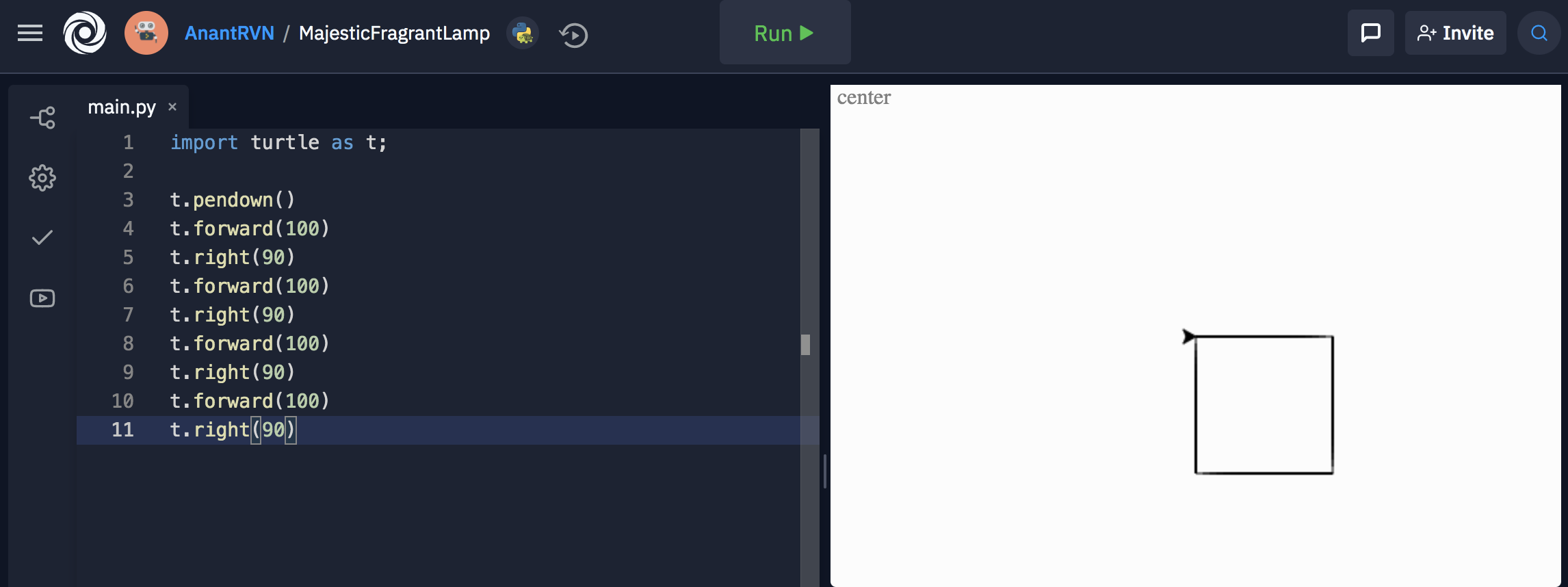
You can make the program crisper by using a for loop:
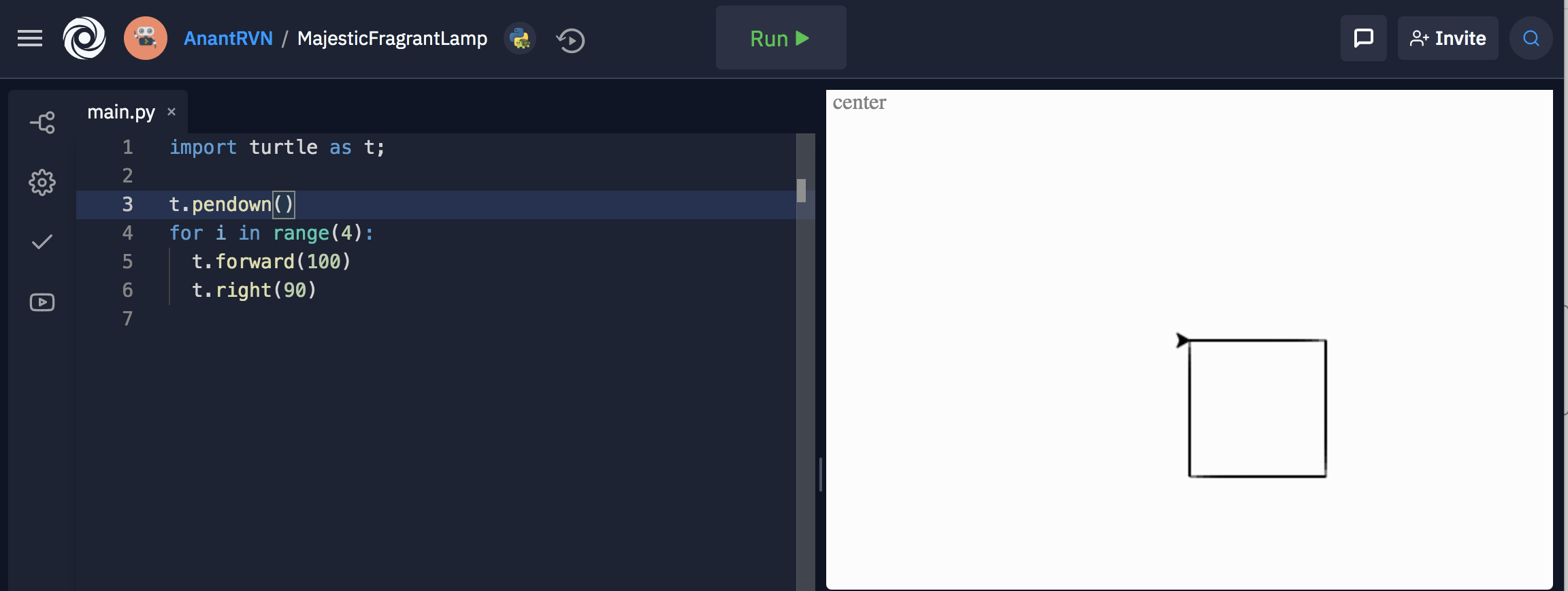
What are useful Python Turtle commands?
forward() and backward() move the turtle in its current direction a specified length. right() and left() turn the turtle clockwise or counter-clockwise a specified angle. position() gives the x- and y-coordinates of the position. When the above program begins (and even ends) the position will be (0.0, 0.0). You can position the turtle by using the goto() method or change just the x- and y-coordinates using the setx() and sety() methods, respectively. color() changes the turtle color and stamp() stamps a copy of the turtle shape at the current location. pendown() and penup() pulls the pen down and up, respectively.
Drawing a Circle with Python Turtle
You can draw a circle using the circle command (that takes the radius as input). See below for an example. The current position of the turtle will be the starting point on the circumference.
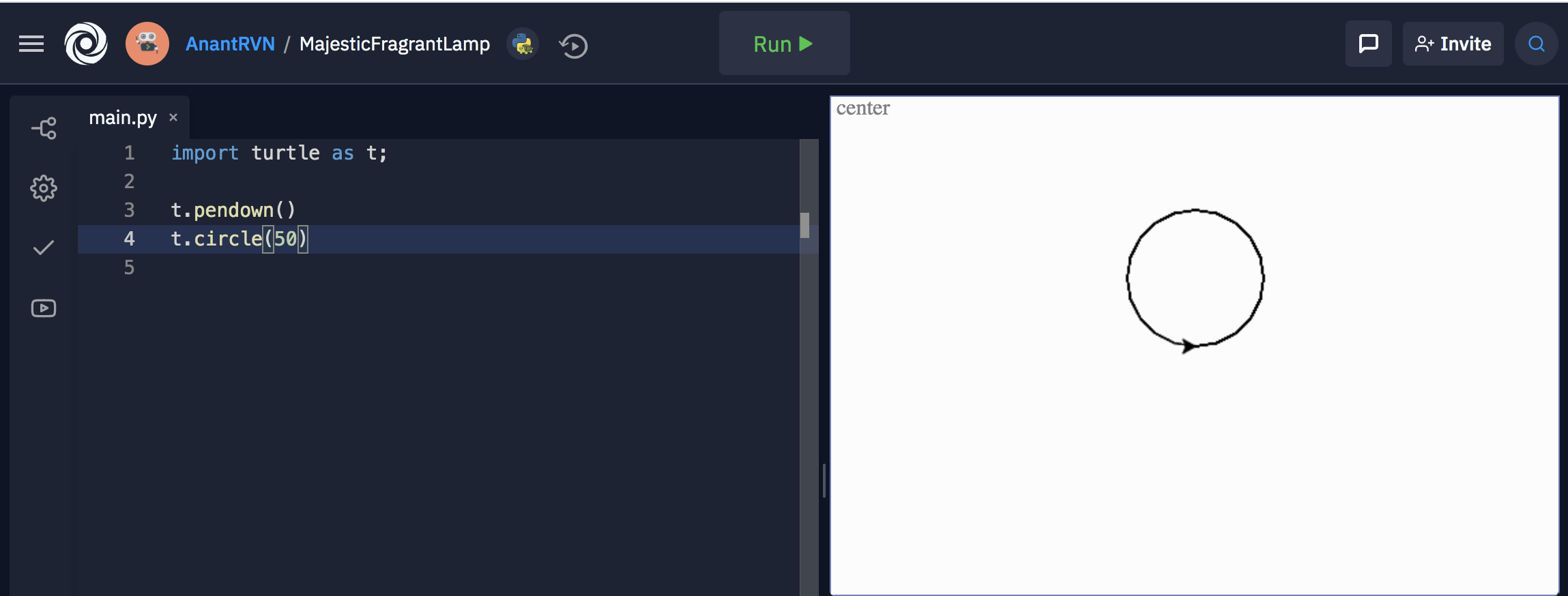
Drawing a Spiral with Python Turtle Graphics
Here’s a simple way to draw a spiral by making increasingly longer distances and a steady turn of angle, repeated over multiple iterations.
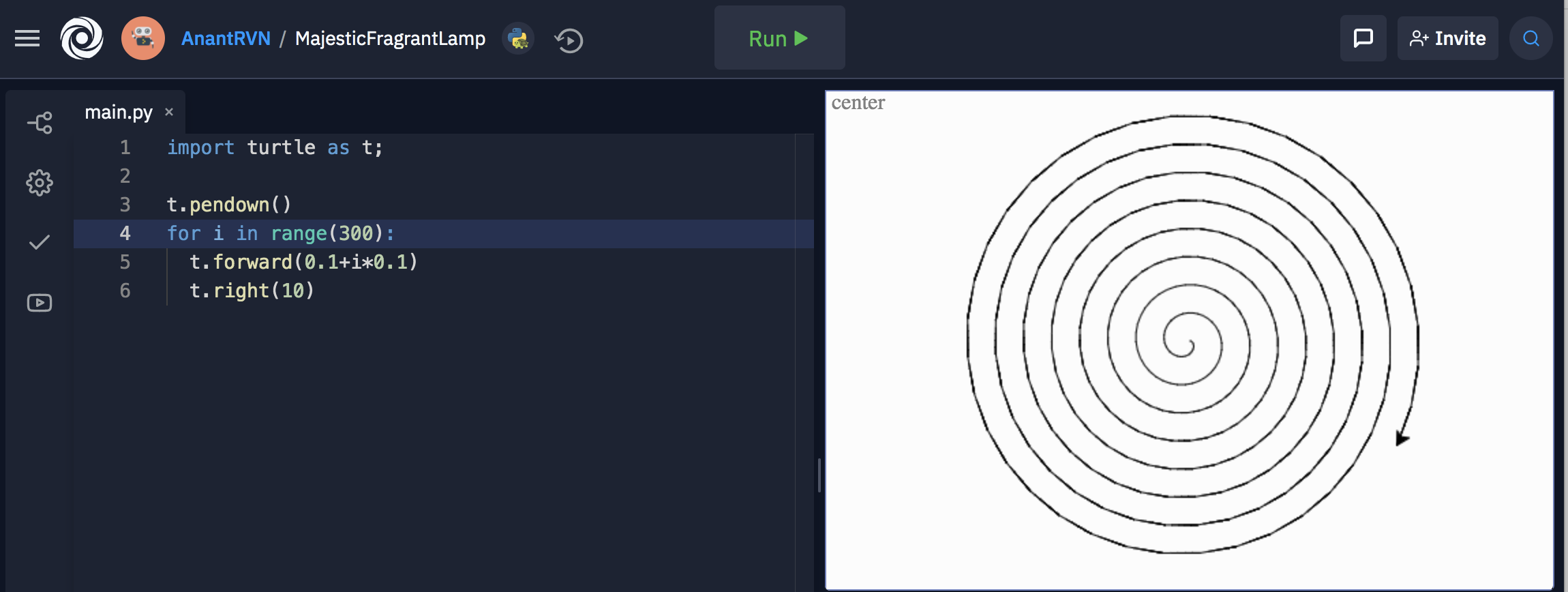
You can make the spiral colorful by changing the pen color as follows:
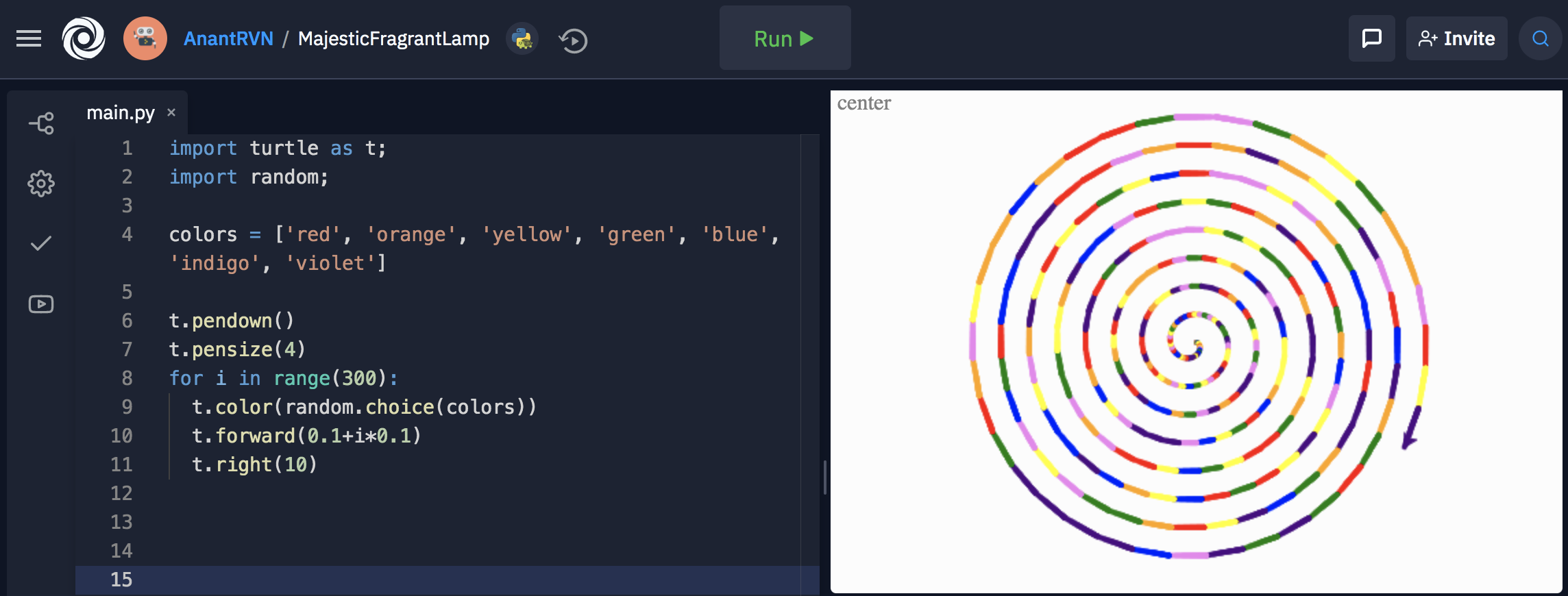
Drawing a Cycloid with Python Turtle
A cycloid is a curve that is traced by following a point on a circle as the circle rotates on a straight line. Below is the code for drawing a cycloid
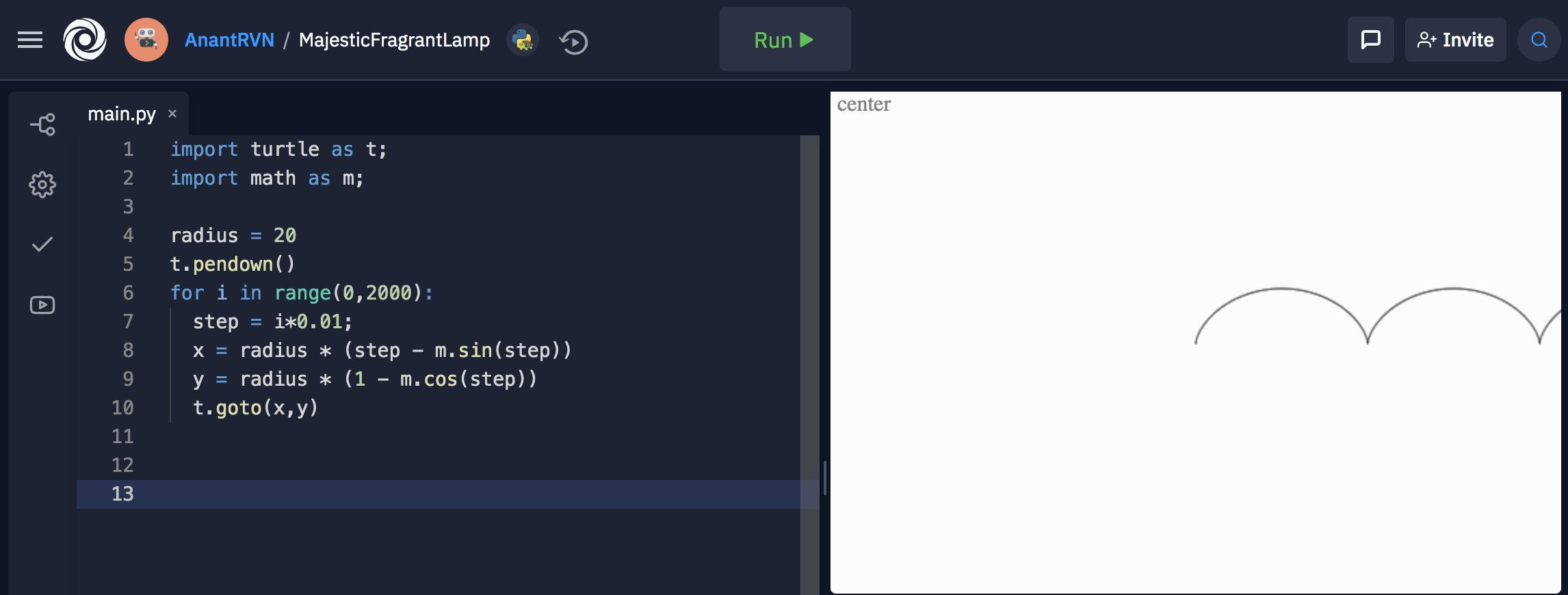
A few small changes to the governing equations and you will get a plot like this:
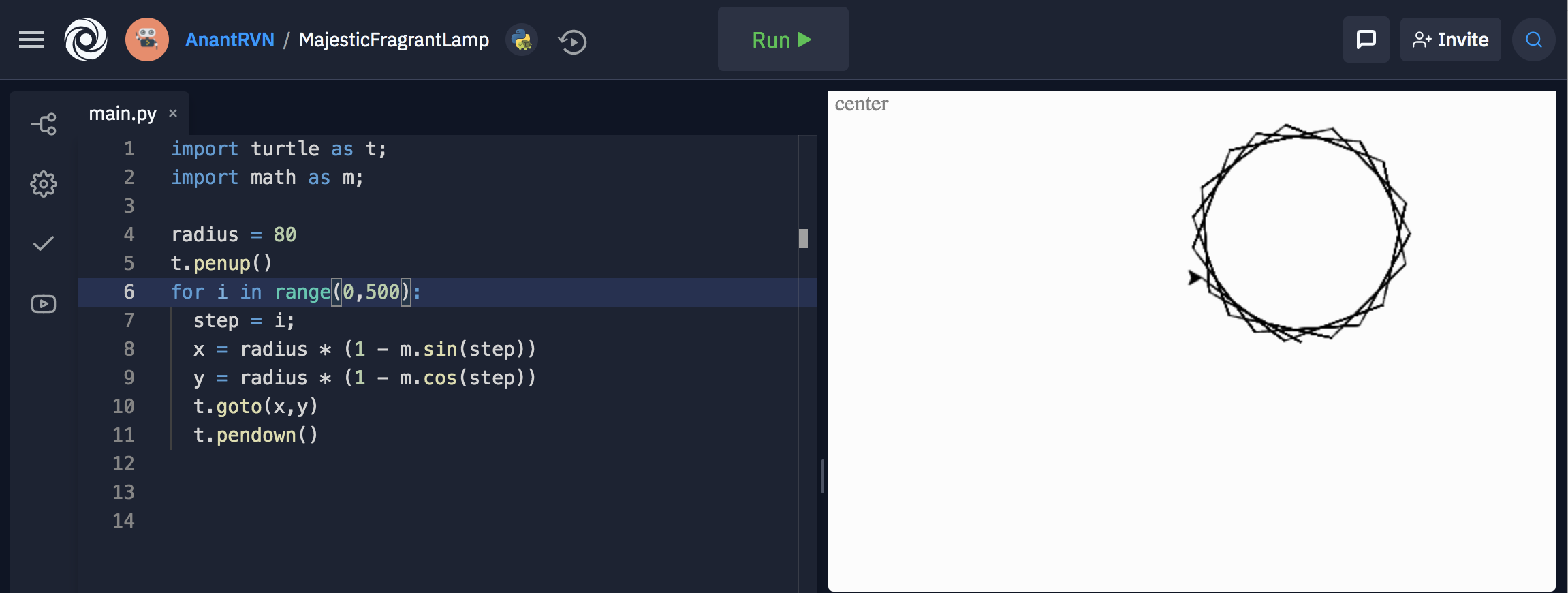
Drawing a Helix with Python Turtle
Here is a simple helix using the same concepts we have seen so far:
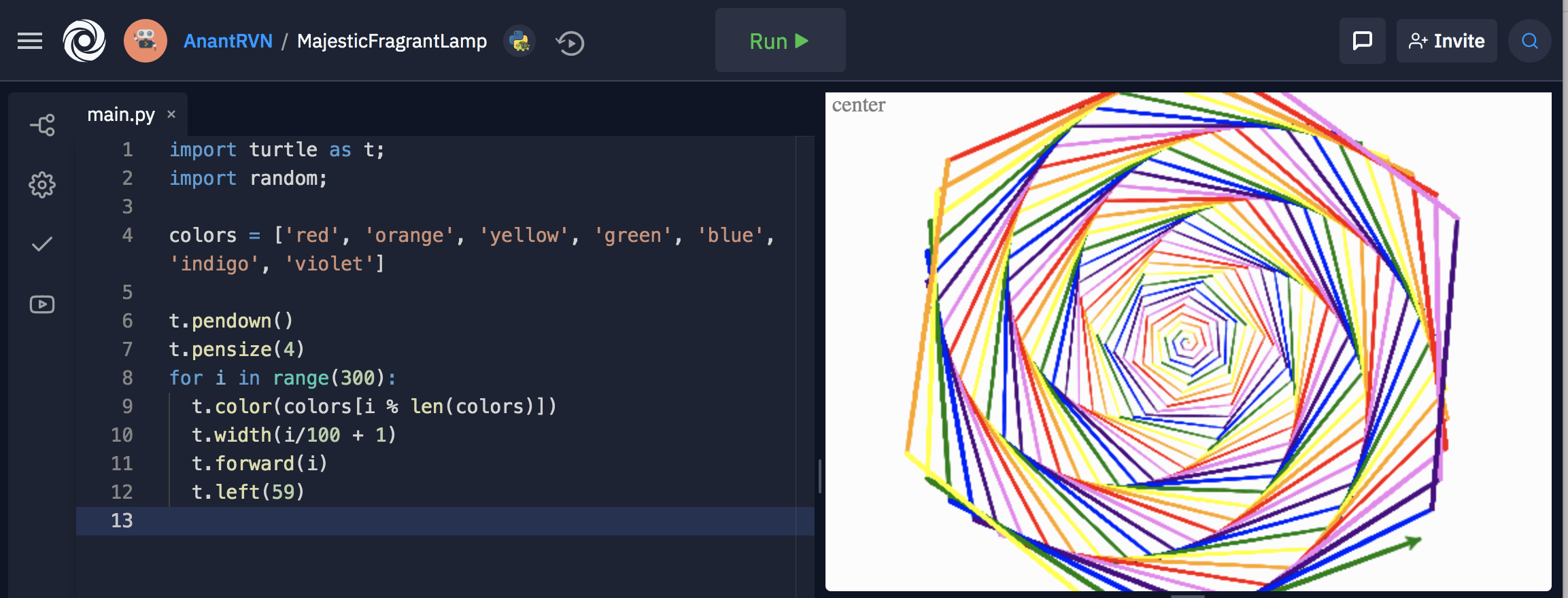
Can I make games with Python Turtle?
Yes! Python’s turtle library gives you the constructs to draw compelling graphics in a programmatic manner and you can add the game logic using the core Python libraries. You can easily make games like mazes, snake, bat-n-ball, and more using Python!
Where can I learn more about Python Turtle?
Kodeclik has a very structured curriculum for Python through our online coding classes. It takes several weeks to master Python and Kodeclik’s curriculum gently takes you through the basics of the language, how to write simple programs, and how to use what you learn to build complex programs. Once the basics of the language are mastered, our curriculum introduces you to Turtle graphics, writing your own games, and even interfacing with Minecraft!
Interested in more graphics and animation? Learn about the process of "tweening" in animation.
Want to learn Python with us? Sign up for 1:1 or small group classes.