Kodeclik Blog
Minecraft Manhunt
What is Minecraft Manhunt?
Minecraft Manhunt is an exciting Minecraft game! The rules of Minecraft Manhunt are simple. The goal of the game is for a certain person (or persons) to beat the game (beat the Ender Dragon). The goal of everyone else playing is to kill the speedrunner(s) before they accomplish their goal. These players are called hunters. If the speedrunner(s) dies once, the hunters win the match, but if the speedrunner(s) defeat the Ender Dragon, they win. There are some elaborate Minecraft Manhunts out there where things (as expected) get really intense. Things are especially fun when it is one speedrunner against 4 or 5 hunters! The last rule that makes this game even more challenging for the speedrunner is that the hunters have infinite lives. If they die, they simply respawn and come back to fight him again. The hunters are also given a compass to track the speedrunner down.
How did Minecraft Manhunt Begin?
Minecraft Manhunt was created by the popular youtuber Dream. This concept was immediately popularized and replicated by many other people. Every day, dozens of people host their very own Minecraft Manhunt.
How do I set up my very own Minecraft Manhunt?
The most essential part of Minecraft Manhunt is the need to have a player tracking compass so the hunter knows the location of the speedrunner. Other than this it is quite simple to set up a manhunt. All you need are friends to play with. To make a player tracking compass you will need to use a command block or code a mod/plugin for your game. We are going to show you how to set this all up in Minecraft Education Edition.
Coding the compass
In Minecraft Education Edition there are multiple ways to have a compass set up to point to a certain player. Instead of doing that, we will have our coordinates (or whoever's the speedrunner) posted every so often. Note that the player that is the speedrunner will be the one who has to run the code. Go to the loops section in the blocks and drag out the forever loop block. Next, drag out the say block in the player blocks section and inside the text section put in the “player world position block” (also in the player blocks section). Then move to the loops section again and drag a wait loop out and connect this block to the bottom of the say block. Change the number of milliseconds to 10000. You can adjust this however you feel but this means that your coordinates will get posted in chat, then after 10000 (10 seconds) they will get posted again and this loop will go on forever.
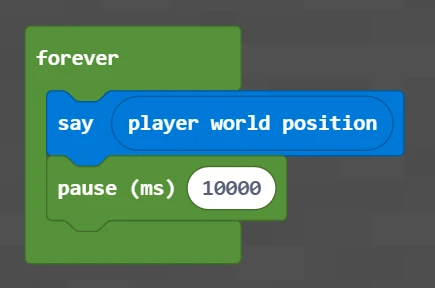
Checking for Nether and End enters
If you play Minecraft Education Edition, you will know that it does not have any achievements or advancements (goals that you can complete to progress through the game). Let’s code it so that if a player enters the Nether this information will get posted in chat. Drag another forever loop out and then go to the logic section and drag out an if statement block (without the else attachment). Then go to the blocks section and drag out the “test for block” block. Change this block to a nether only block like netherrack (Note: as of August 2021 Minecraft Education Edition has not been updated to the Nether Update so ruined portals aren’t a thing. Once they become a thing though, you might need to change the block from something like netherrack as they can be found alongside ruined portals). Change the position to the “test for block” block to be 0, -1, 0 (make sure these are relative coordinates; meaning they have the tilde in front of them). Inside the if block put a say block with the text saying “Speedrunner has entered the Nether”. There is a problem in our code though and this is that whenever the speedrunner steps on a nether block, our code will run and we only want it to run once.
To fix this problem, create a variable (go to the variables section) called “already_entered_nether”. Then drag in an “on start” block (in the loops section but also provided at the start). Go to the variables section and drag the set variable block into the “on start” one. Make sure you are setting this variable to zero and that the variable in question is “already_entered_nether”. Next, drag in an and statement from the logic section and put the “test for block” block from the if loop inside the first box. Next, drag an equals block from the logic section and drag the variable “already_entered_nether” into the first slot and a zero from the math section into the second slot. Put this equals blocks into the and statements and put the and statement into the if statement. Now in the if statement after the say block, drag in a set variable block, and set “already_entered_nether” to one. Now when we first enter the Nether the if statement triggers but then since our variable changes it doesn’t. Duplicate this and change the netherrack to end stone and create a new variable called “already_ entered_end”. Now this will work for the End too!
Checking if the Player has died
To send a message if the player has died simply drag the “on player died” block from the player section and drag a say block with the text saying something like “Hunters Have Won!”. If you only want the message to be said the first time the player dies, you can simply use the same method as before to create a variable, set it to zero, and the first time the player dies set the variable to one, so the if loop is never triggered again.
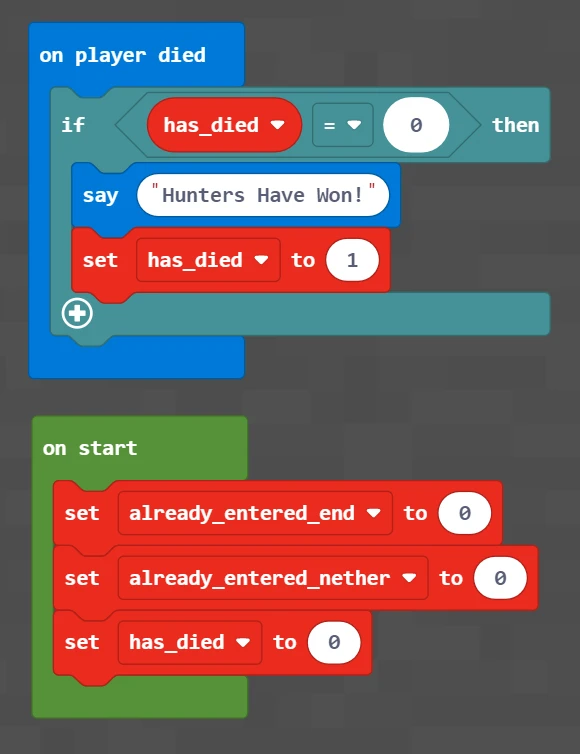
Sadly, there is no way to check if the Ender Dragon has been defeated so we can’t create any message that says something like speedrunner has one.
Enjoy playing Minecraft Manhunt with you friends! If you are interested in more Minecraft content, checkout our Minecraft glossary and our blogpost on how to kill mobs in Minecraft. Also checkout and participate in Kodeclik's Minecraft Settlement Creation contest. Also learn about Minecraft MLG.
Kodeclik has great Minecraft content! See our blogpost on setting up a villager trading hall in Minecraft. See also our summary blog post on Minecraft coding for kids.
Want to learn Minecraft modding? Checkout Kodeclik's 1:1 and small group classes.