Kodeclik Blog
How to drop items in Minecraft
One of the fundamental concepts in Minecraft is a player’s inventory. It is important to know how to drop items out of your inventory as well as other methods of disposal. This post talks about everything!

Dropping Items
To drop an item, simply click the q-key on your keyboard. If you are on a mobile device, simply hold on the item you wish to drop and it will drop after a couple seconds of holding. If you are holding multiple instances of the same item (e.g. 24 pieces of wool) you can use the control + q keyboard command to drop everything.

Changing your drop key
To change your drop key simply go into your Minecraft settings and go into your keyboard settings or your keybinds. The default drop key is “q” but it can be changed to almost anything else.
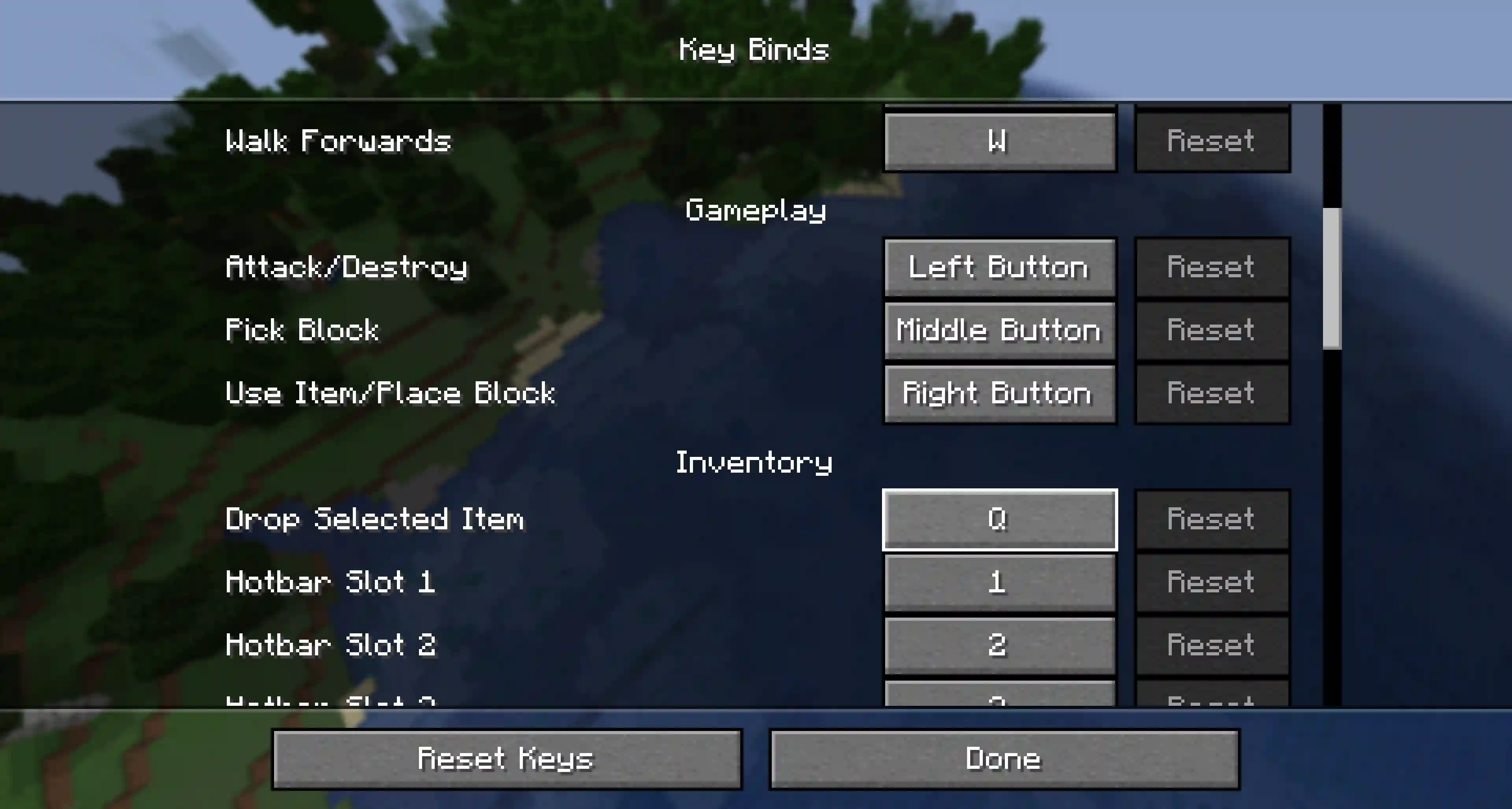
Item Storage
Even if you run out of space in your inventory, you don’t need to drop items! You can put your items in chests, barrels, or shulker-boxes. Ender chests are a special type of chest that can be accessed anywhere in your Minecraft world; great for storing important items.

So in conclusion, whether you are sharing items with friends on a multiplayer world or simply getting rid of useless blocks, dropping items is a fundamental part of Minecraft and, therefore, it is an essential skill to have.
If you liked this blogpost, learn about Minecraft's adventure mode.
If you are interested in more Minecraft content, checkout our Minecraft glossary, what horses eat in Minecraft, how to get scutes,
how to get a barrier block, making pumpkin pie, villagers opening doors, getting Acacia wood, and our blogpost on how to kill mobs in Minecraft. You might also like our blogpost on Minecraft Player-vs-Player mode of gameplay. Also checkout and participate in Kodeclik's Minecraft Settlement Creation contest. Also learn about Minecraft MLG.
Want to learn Minecraft modding? Checkout Kodeclik's 1:1 and small group classes.